Top Ten Digital Photography Tips
You've heard this before: Digital cameras do all the work. You just push the button and great pictures magically appear. The better the camera, the better the photos. Isn't that right? Heck no!
The truth is that you can make great photos with a simple consumer point-and-shoot camera, or take lousy shots with the most expensive Nikon. It's not the camera that makes beautiful images; it's the photographer. With a little knowledge and a willingness to make an adjustment here and there, you can squeeze big time photos out of the smallest digicam.
To help you down the road to great image making, here are ten tips that will enable you shoot like a pro (without maxing out your credit card on all that expensive equipment).
1. Warm Up Those Tones
Have you ever noticed that your shots sometimes have a cool, clammy feel to them? If so, you're not alone. The default white balance setting for digital cameras is auto, which is fine for most snapshots, but tends to be a bit on the "cool" side.
When shooting outdoor portraits and sunny landscapes, try changing your white balance setting from auto to cloudy. That's right, cloudy. Why? This adjustment is like putting a mild warming filter on your camera. It increases the reds and yellows resulting in richer, warmer pictures.
 Figure 1a.
Figure 1a.
Figure 1b.
Figure 1a is shot outdoors in a mountain environment with the white balance set to auto. Figure 1b shows warmer tones thanks to using the "cloudy" setting and a pair of Costa Del Mar sunglasses over the front lens. (Canon PowerShot S200, Program mode)
If you don't believe me, then do a test. Take a few outdoor shots with the white balance on auto, then take the same picture again with the setting on cloudy. Upload the images to your computer and look at them side by side. My guess is that you'll like the warmer image better.
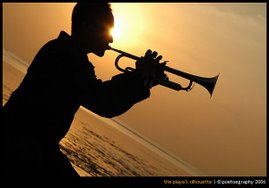
No comments:
Post a Comment